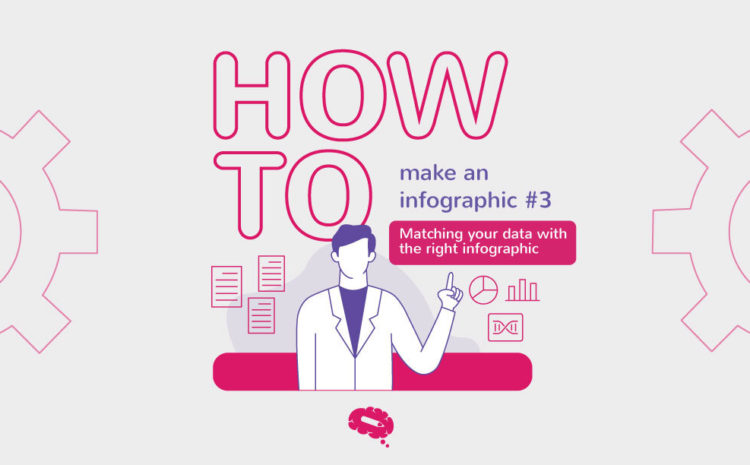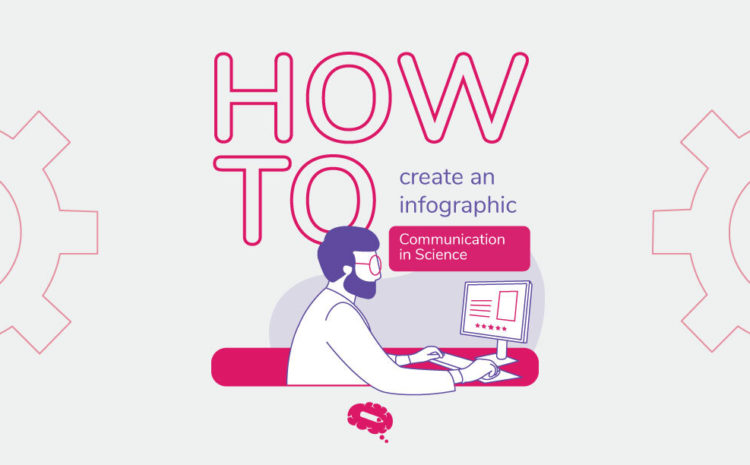Create the best version of any science figure
How to create an infographic? There are no rules or a fixed protocol on how to do that, but there are some steps that you can follow that will facilitate your process and get to the final work. Check below for those steps.
Create an infographic from scratch sometimes can be hard. Even though we have many online tools out there to help us, and facilitate this task.
However, there are a number of actions that we can do to turn this task easier to accomplish and more pleasant.
In fact, we recently published an article about the three main pillars of infographics that will guide you at all times through the creation of an infographic. Check it out in here.
Moreover, what we should never forget is that an infographic has the purpose to deliver the message in the best and easiest way possible. If you have a complex topic to share with your public, an infographic may be a great way to pass this information; it becomes easy to explain and clearer to be understood.
This informativeness characteristic of the infographic is its best quality.
Thus, we gather in this post a step-by-step process for you to follow to create the best version of your infographic.
Let’s dive in!
Steps to create an infographic using Mind the Graph
To create an infographic, graphical abstract, or any other science figure, follow the steps below:
1. Briefing:
First, you need to decide what content (text and icons) is going to be inside your infographic. What information are you going to deliver through the infographic? What is the most important information you want to deliver? What do you want your reader to know right away?
2. Research:
Read and search about what you want to create in the infographic paper, news, interviews, books, etc (if you are a scientist and already have everything you need, go to the next step).
3. Search for visual examples:
In the same way we search for articles and texts to learn something, you have to do the same thing for figures. Like everything in life, we need examples, references. Therefore, searching for pictures related to your topic, and saving it as reference material for later can be very helpful and be a game-changer while you are creating your infographic. Reference material can help you to get inspiration, ideas and see ways of how to organize and present your information.
4. Create your infographic sketch.
It is time to create the first infographic sketch. Does not need to be perfect at this moment, this is just the sketch. Keep in mind the three important pillars of infographics that we mentioned earlier.
5. Information Architecture:
The standard reading is from top to bottom, and from left to right, correct? Try to organize your content (text and pictures) in this logic, so that your reader does not “get lost” inside your infographic. However, this is not a rule. You can create a new line of logical reading for your infographic, but you need to make sure that your reader will understand it. Be very careful and explicit (you can use arrows, lines, balloons, ribbons to help you with that).
6. Content grammar and spelling check:
At this point, all textual content you want to use in your infographic should be added to it. And now, you should check the grammar and spelling of everything. You can ask someone to read it to you and give feedback or use online tools to make sure everything is correct.
7. Image creation and content layout:
If you are going to need a specific illustration for your infographic, this is the moment for you to ask us. Inside your workspace, you can click on “Request an icon” on the left menu, and send us what you need. Moreover, after getting your customized illustration, it is time to check the content layout. Make sure you do not have open spaces or too much information. Try to leave every icon in regular space division.
8. Content grammar, spelling, and images check.
Double-check is never too much.
9. Final art details:
Check for final details.
10. Download:
Maybe seeing the infographic after you downloaded it, some of icons may be too close or too far from the edges. Make a few changes if you need.
That’s it!
We are sure that after reading this article your creations are never going to be the same again.
Now it is time to put into practice all these tips!

Subscribe to our newsletter
Exclusive high quality content about effective visual
communication in science.